
SARC Now Offers Digital Credentials
Show your skills. Share your success. Digital credentials make it easy.
We’re proud to recognize your hard work and accomplishments with digital credentials — secure, online versions of certificates and badges that highlight your learning and skills.
SARC is pleased to have partnered with Accredible to bring you digital credentialing — all of your achievements available in one place, digitally!
When you complete a SARC training program or course, you (the recipient) will be awarded with a certificate and/or e-badge to showcase your achievement.

What are Digital Credentials?
We believe learning and achievement should be celebrated! Digital credentials make it simple for you to showcase your skills and continue building your professional reputation.
A digital credential is an online version of a traditional certificate or award. It shows your skills and achievements in a way that is easy to share and verify.
They are secure, verifiable electronic documents that prove a skill, qualification, or achievement. Unlike traditional paper documents, digital credentials are tamper-proof, instantly verifiable, and easily shared online, often via QR codes, links, or embedded in profiles on professional networks. They provide a modern, efficient, and trust-based method for individuals to showcase their accomplishments and for organizations to verify them, reducing fraud and streamlining processes.
What is a Digital Certificate?
A digital certificate is an electronic document that proves someone has completed a course, training, or achieved a qualification. Think of it like the online version of a paper certificate that you would print off and get framed after you attended a training. It usually has your name, the organization’s name, what you achieved, and sometimes a date and signature. It’s often shared as a PDF or online link.
What is a Digital Badge?
A digital e-badge is like a small, shareable icon or image that represents a skill, achievement, or credential you’ve earned. Unlike a certificate, it’s designed to be displayed online – such as on LinkedIn, your email signature or a digital portfolio. When someone clicks the badge, they can usually see details about what you did to earn it. It is more visual and easy to share in digital spaces than a full certificate.
Why is SARC Offering Digital Credentials?
We want to help you celebrate your achievements! And, in doing so, we’re also helping to spread the word about the professionalism and commitment of employees in the disability service sector and nonprofit sector – it’s all about showing the value of the skills and expertise you bring to your role.
With digital credentials, your success doesn’t just stay on paper. They are easy to share to social media, resumes, email signatures, or personal websites. Others can check who issued it, when, and what was required to earn it, which means that you don’t have to explain or prove your accomplishment as the credential speaks for itself. Digital credentials don’t get lost, damaged, or forgotten in a drawer. They stay stored online so you can always access them. Sharing your credentials can help you connect with others in the sector who earned the same badge or certificate, or completed a different training through SARC.
What are the Benefits of Digital Credentials?
Unlike traditional paper certificates, digital credentials are available to recipients (you!) anytime and anywhere. They are stored in a digital platform (SARC uses Accredible) and you have total control over how and when you use them. Download the document at the bottom of the page to learn about more benefits of digital credentials.
What Programs/Courses are Eligible to Receive Digital Credentials?
Once you complete the following programs/courses, you will be awarded with digital credentials:
- The Duty to Accommodate (in-person)
- Food Handler Certificate – offered in partnership through FoodSafetyTraining.ca (online)
- Leading with Purpose: Roles and Responsibilities of the Board (in-person)
- Leap (in-person and virtual)
- Med Assist (online)
- Person-centred Essentials (in-person and online)
- Positive Behaviour Support (online)
- Progressive Discipline (in-person)
- Securement 101: Basic Wheelchair Securement Training – offered in partnership through Q’STRAINT (online)
- Stride (Train-the-Trainer and the Stride program) (hybrid online and in-person)
- Supported Employment Success (online)
- Venture (online)
- WHMIS (online)
Please note that you will receive digital credentials instantly once you complete any of the online programs, with the exception of Food Handler Certification, which will be granted once you submit proof of completion, receipt, and learner(s) email address to sarclearningcentral@sarcan.sk.ca.
You will receive digital credentials for in-person programs within 3-5 business days of completion.
Frequently Asked Questions
SARC is a provincial association of approximately 100 community-based organizations, dedicated to supporting people within their community to live life to their full potential.
SARC provides services to nonprofit organizations to expand their potential and support the work they do within their communities.
SARC has over five decades of experience in supporting nonprofits in the areas of training, consulting, services, and leadership. With a membership of approximately 100 community-based organizations, we are committed to providing quality services and training opportunities to our membership and beyond.
SARC is accredited by Imagine Canada.
SARC upholds Imagine Canada Standards for strong governance, financial transparency, and operational excellence in the nonprofit sector as verified through an independent, rigorous peer review evaluation.
Anyone! SARC has special rates for its members, but nonprofit organizations can register employees in SARC’s professional development opportunities as well.
In some cases where SARC does not own the rights to the training program and is a third-party provider or bound by the particulars of a licensing agreement, a training program may only be open to SARC members for registration/completion. Refer to specific program pages on SARC Learning Central for more information.
Sharing the URL
The Unique URL is the most valuable way you have of sharing your credential. You can place your credential’s unique URL in a large variety of places. For more info, check out our article:
How Can I Use My Credential’s URL?
Social Media
We have widgets for all the major social media channels right there on your credential view, including Linkedin, Facebook, X, WhatsApp, TikTok, Instagram, and YouTube. Click on a button to post to that particular platform.
Please Note: The Messenger option will be greyed out and not available unless you are viewing the credential via a mobile device. You will also only be able to share via Messenger if you have the Messenger app installed on your mobile device.
Slack:
A new window will open to authorize Accredible to sign into your slack workspace, or access your Slack workspace if you are already logged into slack.
Next, select which Slack channel you would like to share your credential to. At this time you can customize the message, which will also include the link to your credential.
Once you select your channel and click “Share” your credential will appear in the slack channel you selected:
Make sure to add your certificate or badge to LinkedIn so that all the right people see it. For more info on how to do this, check out How Do I Add My Credential to LinkedIn?
TikTok, YouTube & Instagram
Make sure to add your certificate or badge link to TikTok, YouTube, or Instagram so that all the right people see it.
How Do I Share my Credential to YouTube, TikTok and Instagram?
Accredible is the industry-leading, secure, digital credentialing platform that enables users to issue, manage, track, and verify credentials faster and easier. The digital certificates and badges are linked to a unique credential ID number, unique URL, your name, and email address. SARC partners with Accredible to provide recipients with secure, easy-to-share and instantly verifiable digital credentials.
How is My Account Created?
Accredible automatically creates a credential wallet account for you when your first credential is published to you. All you need to do is give it a password.
When SARC publishes a new credential for a new email address, the Accredible system automatically creates a new credential wallet account for that credential to live in. Every credential in the system exists inside a credential wallet.
Important to Know: When SARC published your credential, they will have used the email address that you used to register for the program. This will allow you to easily identify the credential as belonging to you. Accredible creates your credential wallet using this same email address.
How Do I Access My Credential Wallet Account?
When your credential is published you will receive an email from SARC Learning Central informing you of the credential and providing you with a way to access it. This access will be through a link.
This link is a ‘One-Click’ link, meaning that the first time you use it you will automatically sign into your credential, without needing a password. At this time you will have access to all private features, including account settings. You will see a prompt at the top of your credential asking you to set a new password for your account.
If you have not received access to your credential or have lost your credential URL: You can go to the Accredible Credentials Retrieval Tool to find your credential links. Please note that the links provided via this tool are not One-Click links, and therefore won’t sign you in to your credential automatically, they will simply point you to the public view of your credential.
How Do I Sign In/Set My Password?
Via One Click-Link
If you have accessed your credential via a One-Click link, you will see a prompt at the top of your credential asking you to set a new password for your account.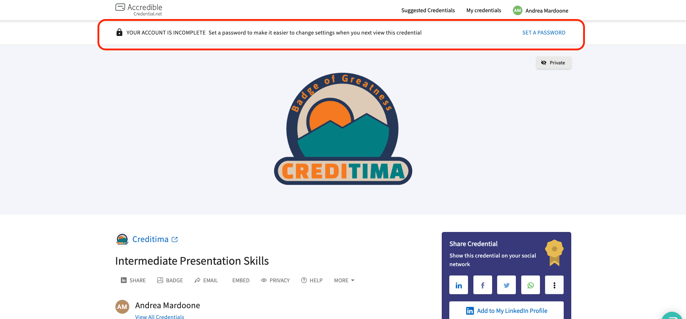
Once your new password is set, you will be able to sign into your credential at any time using this password and the email address your credential is associated with.
Via the Sign-In Button
- If you are on the public view of a credential, and not currently signed in, you can click the ‘Sign in’ button at the top-right-hand corner of your credential or wallet view.
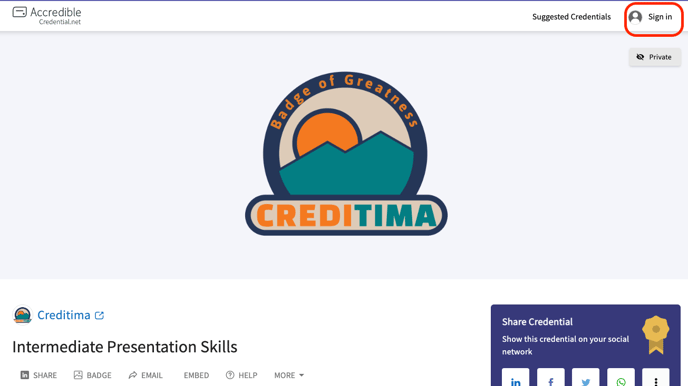
- Using the ‘Forgot password’ function and the email address your credential is associated with, set yourself a new password for your Credential Wallet. You will receive a security email from Accredible confirming your new password and allowing you to sign in to your Credential Wallet.
Each time that you receive a credential, you will be emailed. The email will come from SARC Learning Central.
Check your junk email folder. If you cannot locate the email with your digital credential, please reach out to us at sarclearningcentral@sarcan.sk.ca.
The email address that you used to register for the program or course is the email that will be used to send you your credential. If the email address is incorrect, you will need to contact us at sarclearningcentral@sarcan.sk.ca.
You will need to complete the Request a Name Change process:
- Sign in to your credential as described above.
- Along the bottom of the credential window, click the ‘MORE’ button.
- In the pop-up menu, select the ‘Request a Name Change‘ option.
- Please enter the name as you would like it to appear in both fields.
- Click ‘Request.’
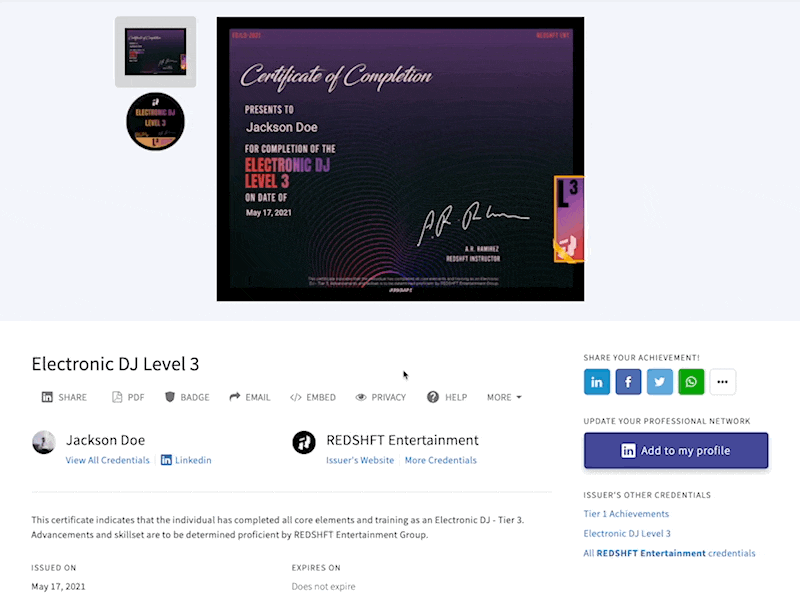
What Happens Next?
You’ve requested a major change: If the name change you’ve requested is substantially different from the name that currently appears on your certificate, your request will be sent to SARC to approve or deny your request.
You’ve requested a minor change: If the name change you’ve requested is to fix a small typo and your issuer has given us permission to approve small changes, the system will automatically correct and update your certificate.
Why Do I Have to Submit a Name Change Request?
Submitting a name change request is better than emailing us directly. This is because emails can go to the wrong people and get lost, whereas a name change request through the Accredible system goes straight to the correct person.
Name change requests are important because they prevent someone from changing the name on your certificate to another person, potentially someone who did not rightfully earn the credential. SARC needs to verify your request against our records before giving our approval.
Learn More: https://help.accredible.com/s/article/request-a-name-change?language=en_US
- Head to Accredible’s online Credential Retrieval Tool.
- Enter the email that you used to earn your credential. It’s important that you use the right email address, as this is how Accredible identifies your credentials.
- Click the ‘Retrieve My Credentials’
- Accredible will then send you an email with links to all the certificates that belong to the email address you provided.
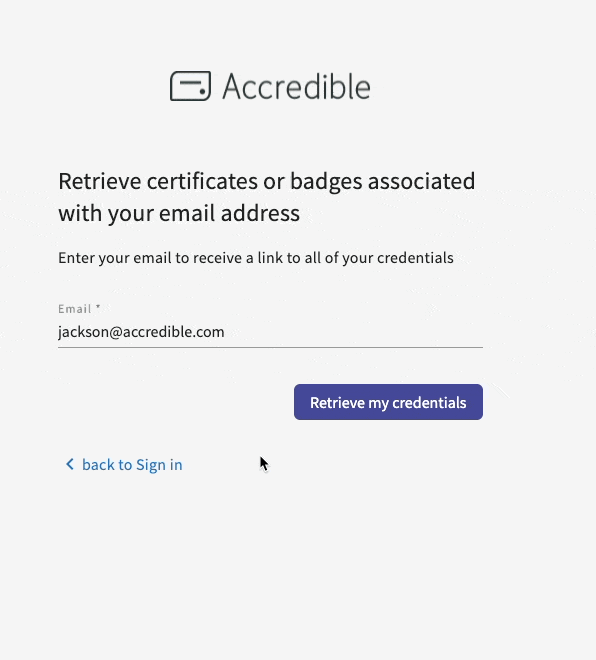
Your credential wallet is the profile of all your Accredible issued credentials together in one place.
Credential wallets are collections of credentials with the same email address.
To learn more about your credential wallet, including how to merge multiple wallets, how to share your wallet, how to edit and/or change your wallet, visit the credential wallet FAQ page.
Head over to the frequently asked questions page.


We’re Here to Help!
If you have any questions about digital credentials:
- Check Accredible’s FAQ page
- Visit Accredible’s Recipient Guide (you are the recipient of credentials)
- Email SARC Learning Central
Feel free to download the following documents created by us to support you!
